How to Get Tamil Nadu Legal Heir Certificate Online – Step-by-Step Guide 2025
A complete guide on how to apply online for a Legal Heir Certificate in Tamil Nadu through the official eSevai / TNeGA portal. Includes eligibility, documents, fees, and verification details.
💡 What is a Legal Heir Certificate?
A Legal Heir Certificate (also known as “Varisu Certificate”) is an official government document issued by the Revenue Department. It certifies the rightful heirs of a deceased person, enabling them to claim:
- Family pension
- Insurance claims
- Property transfer
- Government benefits
- Bank deposits or employment dues
In Tamil Nadu, the Legal Heir Certificate can be obtained both offline (through the Tahsildar Office) and online via the TNeGA / eSevai portal.
⚙️ Eligibility Criteria
You can apply for a Legal Heir Certificate if:
- You are a family member of the deceased person (spouse, son, daughter, father, or mother).
- The deceased person was a resident of Tamil Nadu.
- You have valid proof of relationship and death certificate.
📋 Required Documents
Prepare the following documents before applying:
- Death Certificate of the deceased (mandatory)
- Applicant’s Aadhaar Card
- Address proof of the deceased
- Family ration card
- Self-declaration form
- Any government ID proof of all legal heirs
- Signature of Village Administrative Officer (VAO) and Revenue Inspector (RI) (if required during verification)
🧭 Step-by-Step Process to Apply Online
Step 1: Visit the Official Portal
Go to the official eSevai (TNeGA) Portal.
Step 2: Login or Register
Create a new TNeGA account using your mobile number, email, and Aadhaar OTP authentication. If you already have an account, just log in.
Step 3: Choose “Legal Heir Certificate” Service
After login, select “Legal Heir Certificate” under the Revenue Department services.
Step 4: Fill in the Application Details
Enter details of the deceased person such as name, date of death, relationship, and list of legal heirs. Upload all required documents.
Step 5: Pay the Application Fee
The service fee is usually ₹60 (may vary slightly). Payment can be made online through debit/credit card or UPI.
Step 6: Submit and Note Application Number
Once submitted, an Application Reference Number will be generated. Use it to track your status on the TNeGA portal.
Step 7: Verification and Approval
The request will be verified by the VAO, RI, and Tahsildar. After successful verification, the Legal Heir Certificate will be issued online.
📄 Downloading the Certificate
After approval, you can download the certificate from the eSevai / TNeGA portal by logging in and visiting the “Check Status / Download Certificate” section.
The certificate will be digitally signed and valid for official purposes.
📞 Helpline & Support
- TNeGA Help Desk: 1800 425 1333 (Mon–Fri, 8 AM–8 PM)
- Email: tnegahelpdesk@tn.gov.in
- Website: https://www.tnesevai.tn.gov.in
✅ Important Tips Before Applying
- Double-check all uploaded documents for clarity and correctness.
- Ensure the Death Certificate number is valid and matches the applicant’s details.
- Keep your registered mobile number active for verification calls/SMS.
- Use official TNeGA centers (eSevai Centers) if you need assistance with online application.
🔍 Track Application Status
You can check your application status anytime using your reference number on the TNeGA website. Status updates include “Submitted,” “Under Verification,” and “Approved.”
📢 Final Words
Applying for a Legal Heir Certificate in Tamil Nadu is now simple and transparent with the TNeGA eSevai portal. Make sure you apply only through the official government website and keep your reference number safe.
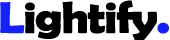

Post a Comment