How to Apply for Unemployment Certificate in Tamil Nadu (e-Sevai)
Step-by-step online process, documents, tips, and FAQ — ready to paste into Blogger.
What is an Unemployment Certificate?
An official certificate verifying that the applicant is unemployed. It’s used for government schemes, employment registration, stipends, and some benefits.
Quick one-line
Login to TN e-Sevai → Search REV-114 → Fill form → Upload documents → Pay (if any) → Submit → Track → Download certificate.
Step-by-step (Online)
Open tnesevai.tn.gov.in/Citizen and login (or register with Aadhaar & mobile).
Get a Citizen Access Number (CAN) if required — useful for future services.
Go to Services → Revenue Department and select REV-114 Unemployment Certificate (or search the code).
Enter personal details, education, last employment (if any) and reason for unemployment. Ensure names match Aadhaar exactly.
Attach scanned copies (PDF/JPG) of required documents listed below.
Pay nominal fees (if applicable), submit, and note your application number to track status.
Track using the application number; once approved, download the unemployment certificate PDF from your dashboard.
Typical documents required
Offline option
Visit your nearest e-Sevai / CSC or the Tahsildar/Revenue office for assisted submission (small facilitation fee may apply).
Common errors & fixes
- Mismatch in name/Aadhaar — correct Aadhaar or use alternate valid ID.
- Upload issues — reduce file size or convert to PDF.
- Portal problems — try Chrome, clear cache, or use local e-Sevai center.
FAQ
Q: What is the service code?A: REV-114 — Unemployment Certificate on TN e-Sevai.
Q: How long does processing take?A: Varies by district — usually a few days up to two weeks. Track via application number.
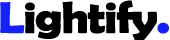


Post a Comment